Sharing Documents With Your Clients
May 14, 2020
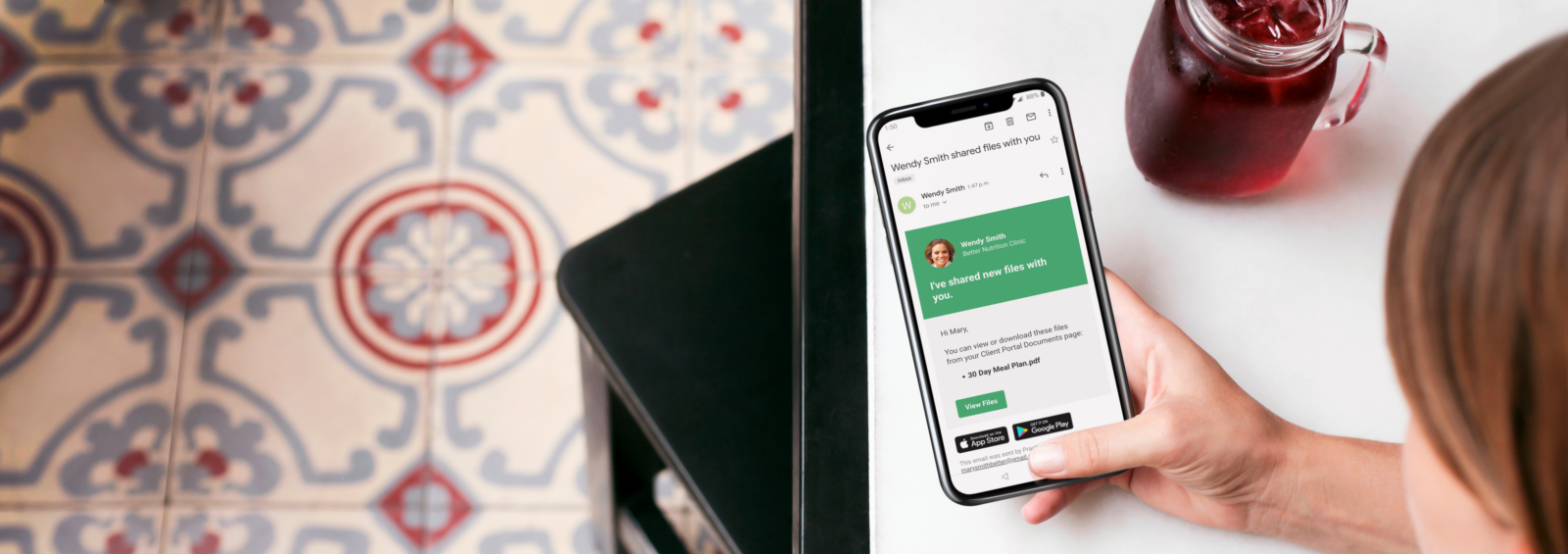
Sharing information and knowledge with your clients electronically has become such an integral aspect of any practitioner-client relationship and is a key factor in your client’s progress toward their personal health goals. The information that you share with your clients can be a powerful tool that keeps them informed and empowered to make better decisions when it comes to their well-being.
Practice Better has created many ways to share your knowledge with your clients easily and securely. In this article, we will focus on sharing documents with clients.
The Document section is a great place where you can securely share items such as general informational handouts, lab results, worksheets, customized supplementary documentation catered to your client’s personal needs, and more! You are also able to share files in the form of videos, audio files, and fillable PDFs from the Documents section.

Each client has their own Documents folder found under My Documents, which is automatically created for them along with their Client Record. There are quick access sub-folders provided for each client in order to help you to filter through shared documents.
You can upload documents to your Documents section directly from your hard drive, or you can simply import documents from your Google Drive or Dropbox account. When importing a document from Google Drive or Dropbox, you can choose to select specific clients you’d like to share the file with.

You can easily sync any new updates made to your document from Google Drive or Dropbox by using the Resync icon next to the document in Practice Better.

Resyncing the document will automatically update the file for all clients with whom you have previously shared it within Practice Better. This allows you the flexibility to make continuous updates to the resources you share with clients, without having to manually import an updated copy into Practice Better each time.
For handouts and files that you want to share with all of your clients with access to Client Portal, you can upload them into a folder so that sharing the same documents with multiple clients becomes a hassle-free task. Just as easy as it is to share files with all clients, you can also choose to share handouts and files with specific clients at once.

All shared documents will be stored in the Documents section for your clients to access through their secure Client Portal. Once you have shared a document with your client, they will be sent a notification and be prompted to log into the Client Portal to view.

To learn more about sharing documents with your clients, click here!
Sharing your expertise and knowledge with your clients via secure document-based resources is one of the best things you can do to help them reach their goals efficiently and effectively. This simple concept can help you foster a client-practitioner relationship that is built on trust and communication. These elements will help you build a fruitful and meaningful journey for both you and your clients.
Practice Better is the complete practice management platform for nutritionists, dietitians and wellness professionals. Streamline your practice and begin your 14-day free trial today.
Published March 21, 2024
As a health and wellness pro, you’re undoubtedly familiar with Blue Zones – those areas around the globe where people tend to live longer and…